First, here are some p5.js sketches that you can play with. I found ChatGPT so useful for troubleshooting and bringing concepts to life in p5.js.
And now we have some other activities, these are less fun (not very interactive) for you.
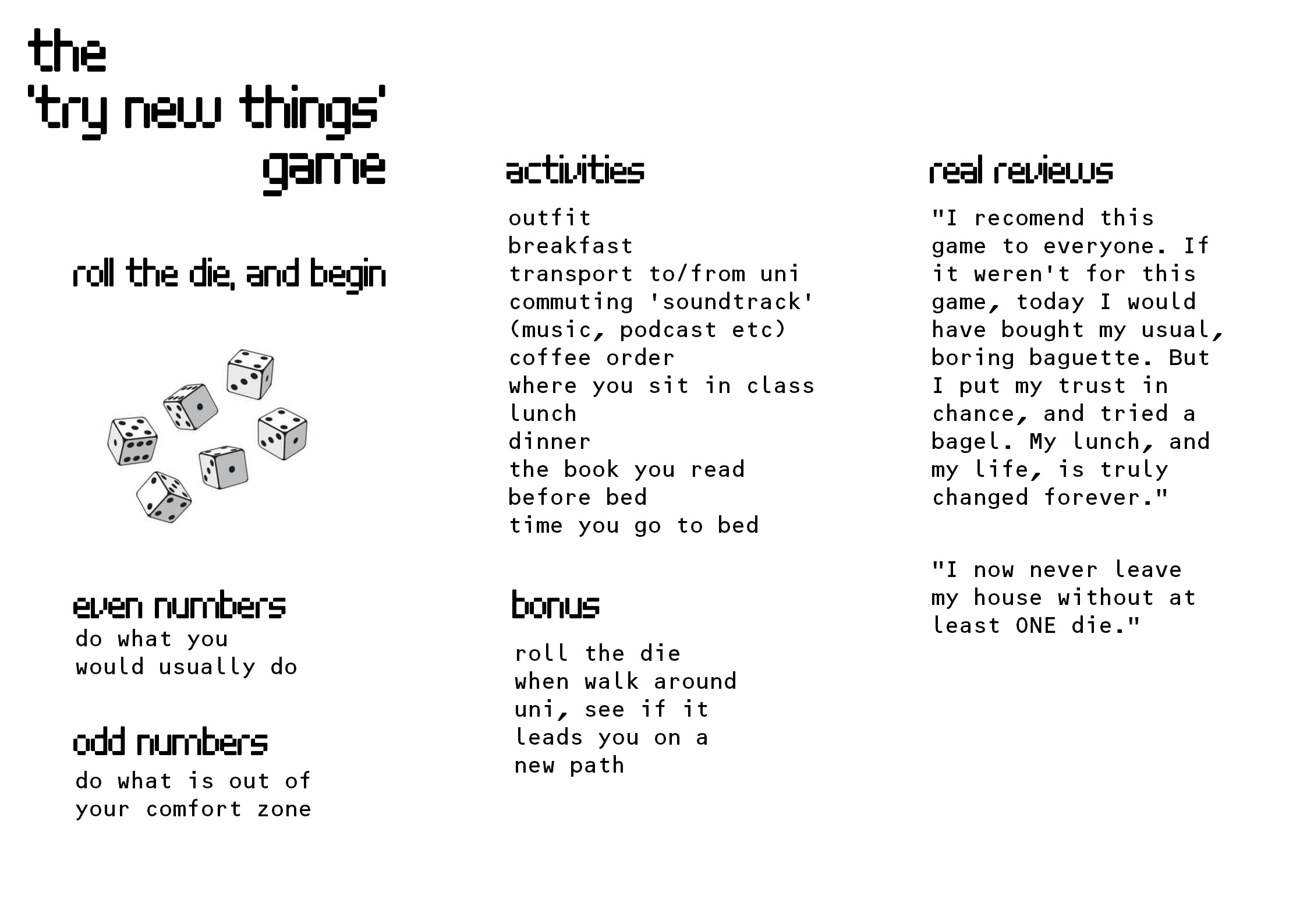 click image to try it yourself
click image to try it yourself
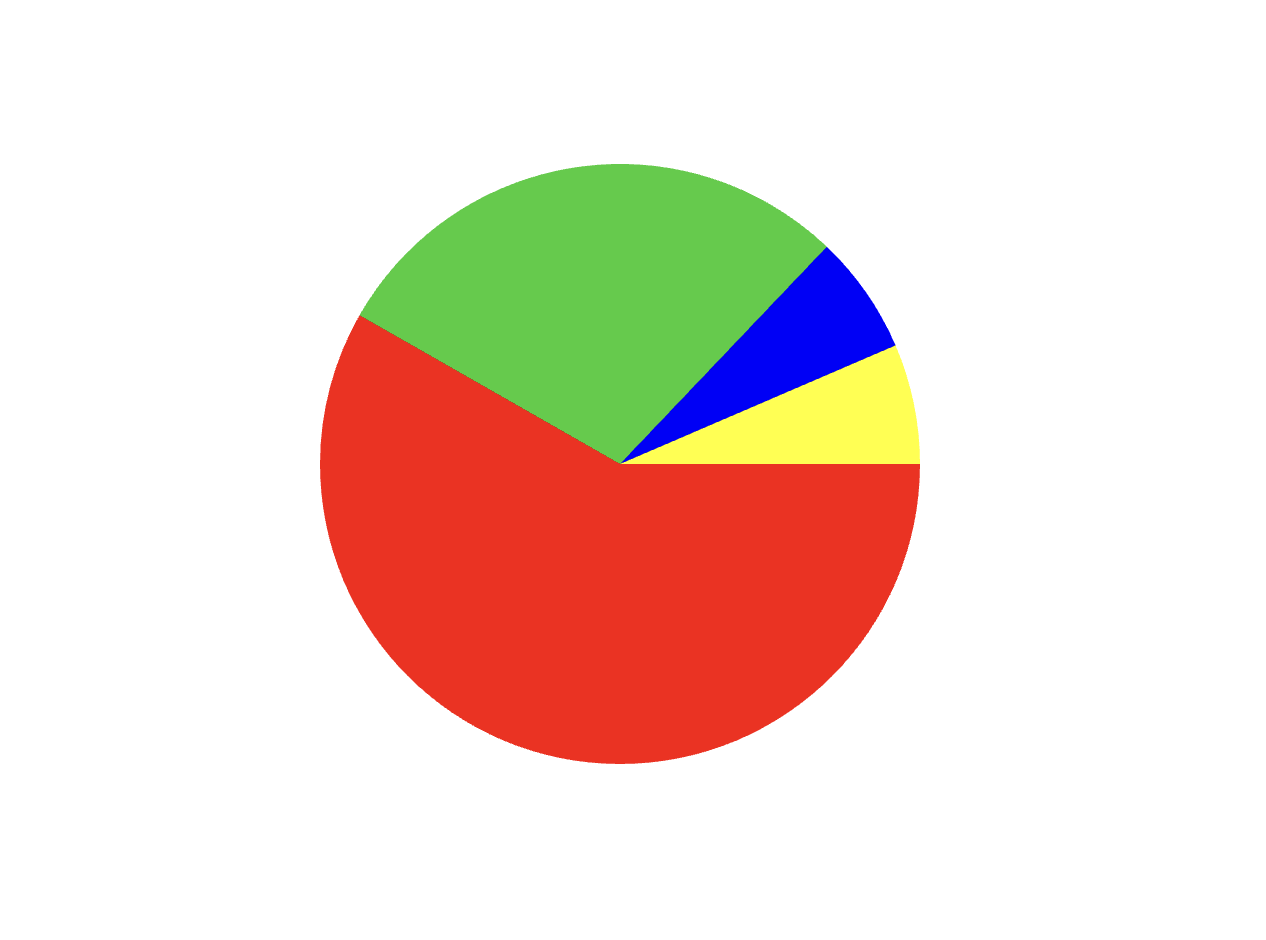 click image to try it yourself
click image to try it yourself